There might be many ways how to uninstall python on Linux. Below we’ve shown the simplest way you can uninstall python on Linux by using these basic commands in your terminal.
To remove those system errors that had you troubleshooting whenever you try to open your ‘.py’ project, it’s recommended to remove all the system files and install them again as a package. Follow these steps to uninstall python on Linux.
Also Read: How to Uninstall Python on your Mac
Follow these steps to Uninstall Python on Linux
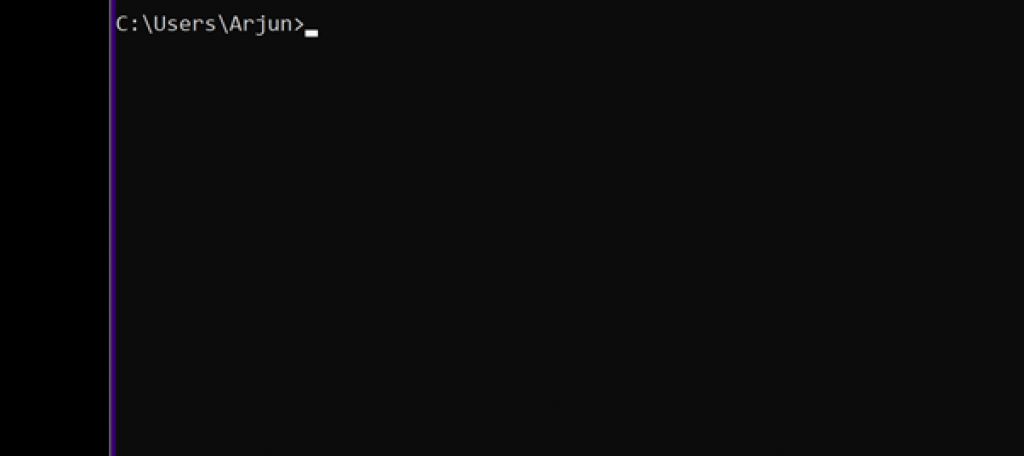
Step 1
To process the deleting commands, you first need to open your Linux Operating System Command prompt.
On your Linux Operating System, press this shortcut: [Ctrl + Alt + T]
The terminal window will appear on the screen.
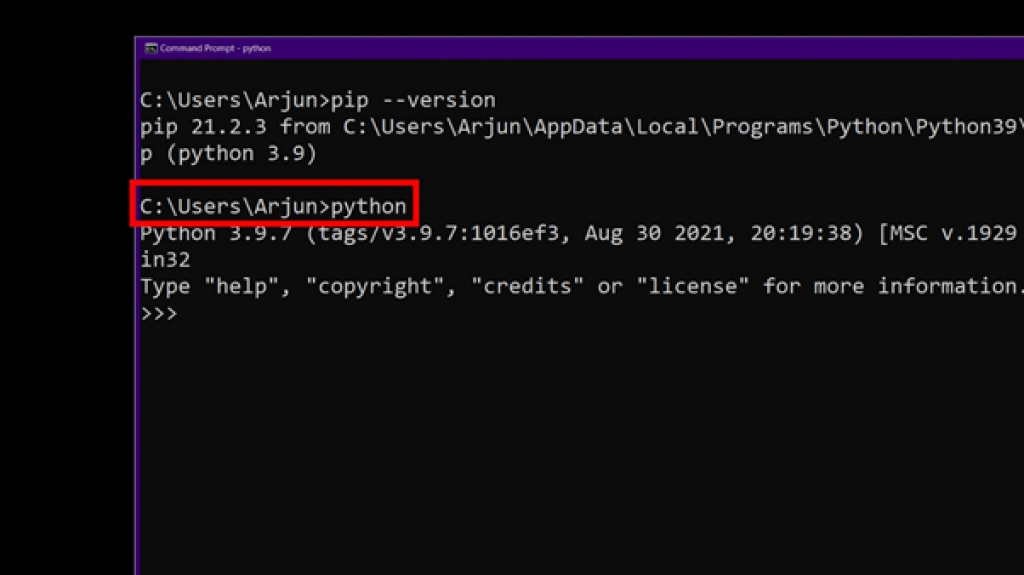
Step 2
As the figure above, you need to check what version of your python and python installation package (pip) you are using.
pip --versionType the above command to check the python installation package version.
Simply type ‘python’ on the terminal to check your python version installed on your machine.
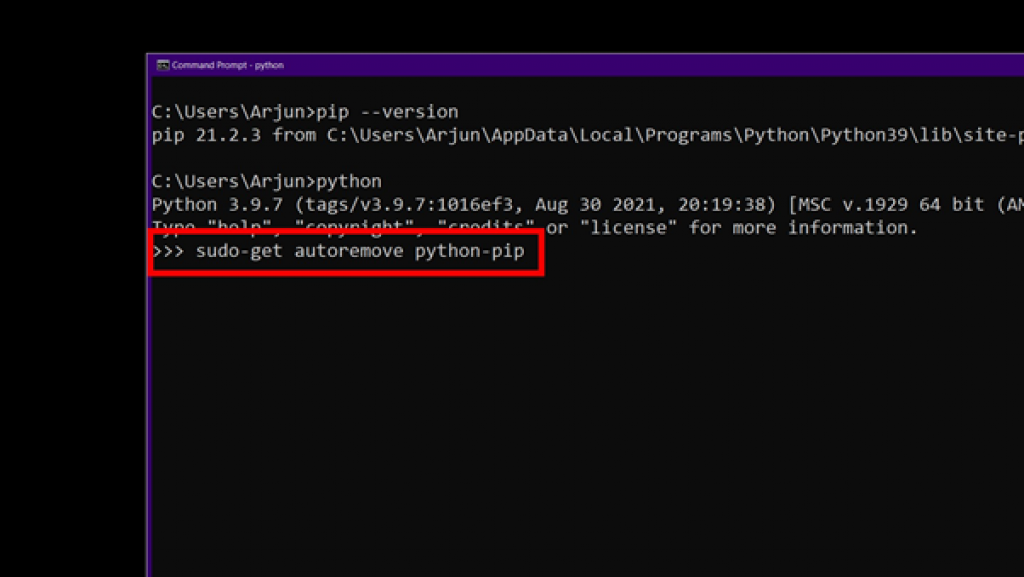
Step 3
After checking your python version, type or simply paste the below command.
sudo-get auto removed python-pipHit ‘Enter’
It may take a few minutes to execute the query.
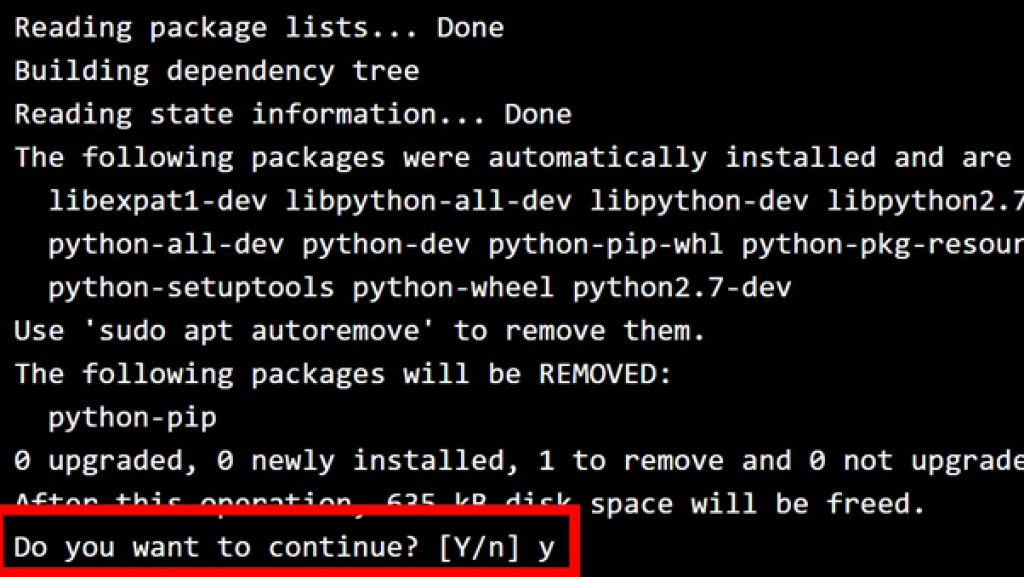
Step 4
After few minutes, the terminal will display all of the installed packages that the user is asking to uninstall.
At the very bottom of it, you are prompted with a question: Do you want to continue? [y/n]
Go ahead and simply press ‘y’ and hit Enter.
Following the above steps will uninstall python on Linux. To make sure all the commands execute properly, make sure that you are executing the commands from the right directory where you’ve installed the python version on your machine.
Follow for more.