What is Instagram?
Instagram is a photo, video, and reel sharing application available to download iOS and Android. People can upload and repost pictures and videos from all over the web.
They can comment, like and share posts with their friends.
How to change Instagram Icon
Instagram Celebrated its 10th Anniversary on 06th October 2020, when Instagram surprised its users by allowing them to customise their Instagram Icons for six months. But now that update has been pulled off. We will learn how to change the Instagram icon on iOS and Android in 2022!
For iOS users-
Go to the Shortcuts app on your iPhone and press the PLUS button on the top right.
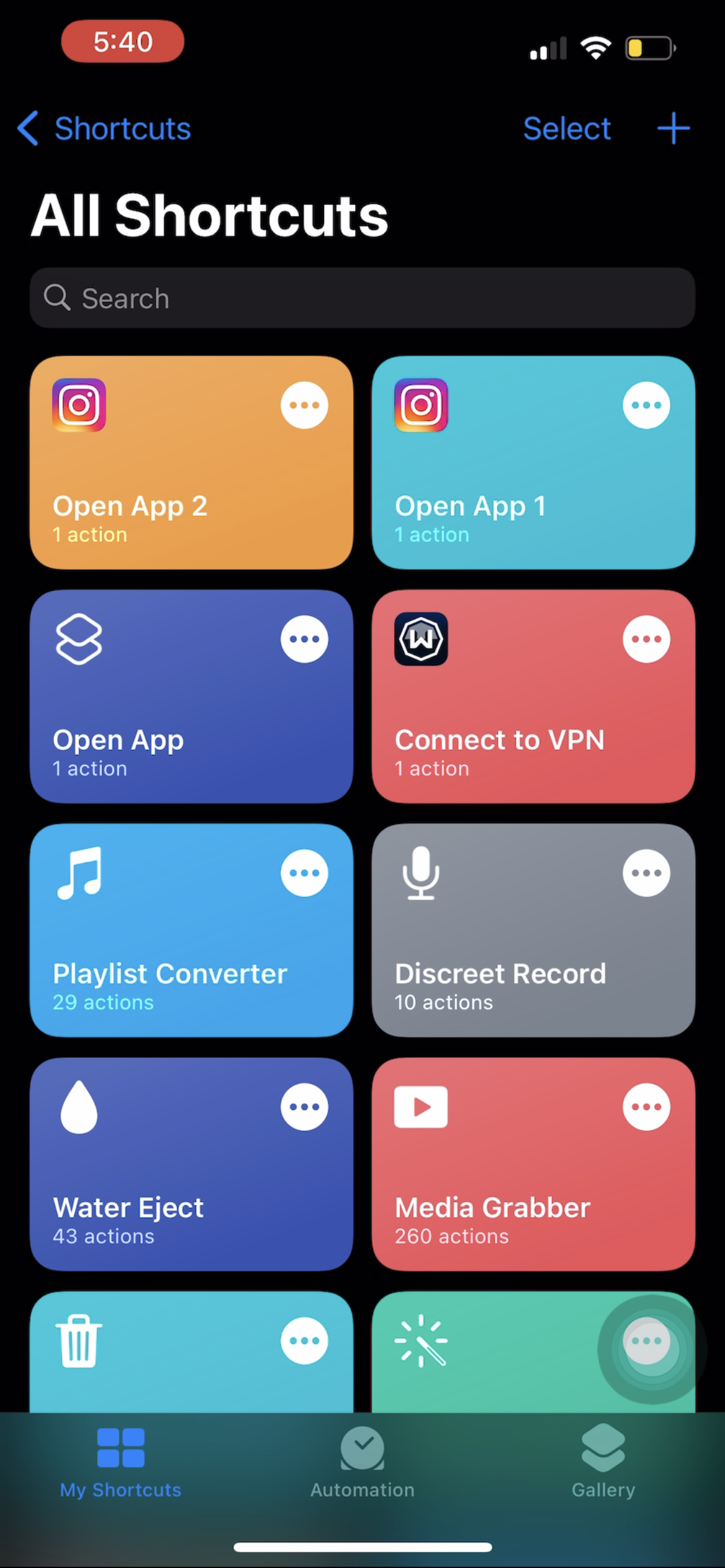
Now press the APP button on the top, search for Instagram, and press it.
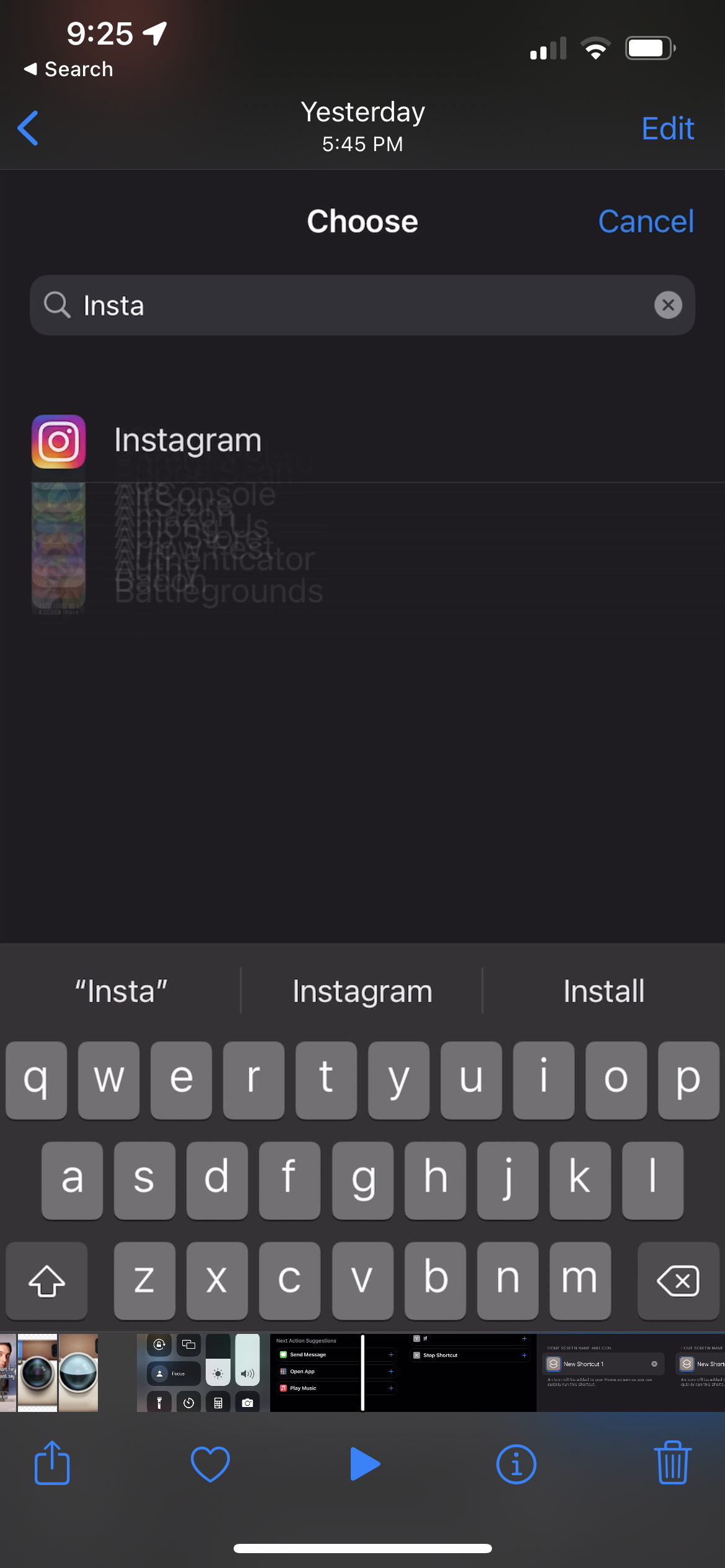
Now the shortcut to the Instagram application is created.
You can name the Shortcut – Instagram or anything you want it to be. I named it Instagram New.
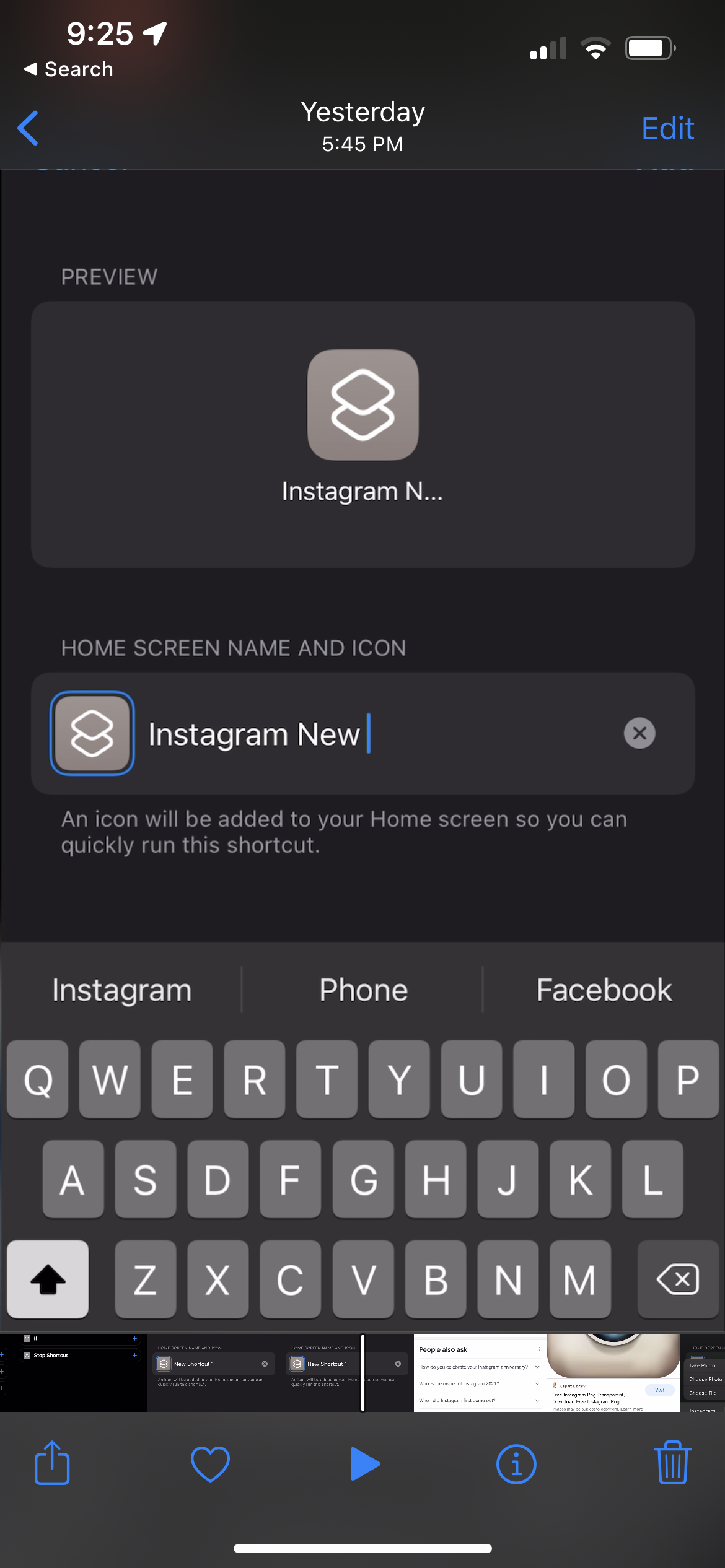
Now press the photo button on the left and select choose photo to choose an image: it can be anything you want, even a picture of yourself or your pets.
I decided to use the Vintage Instagram logo. Now press Add on the top right and add to Home Screen.
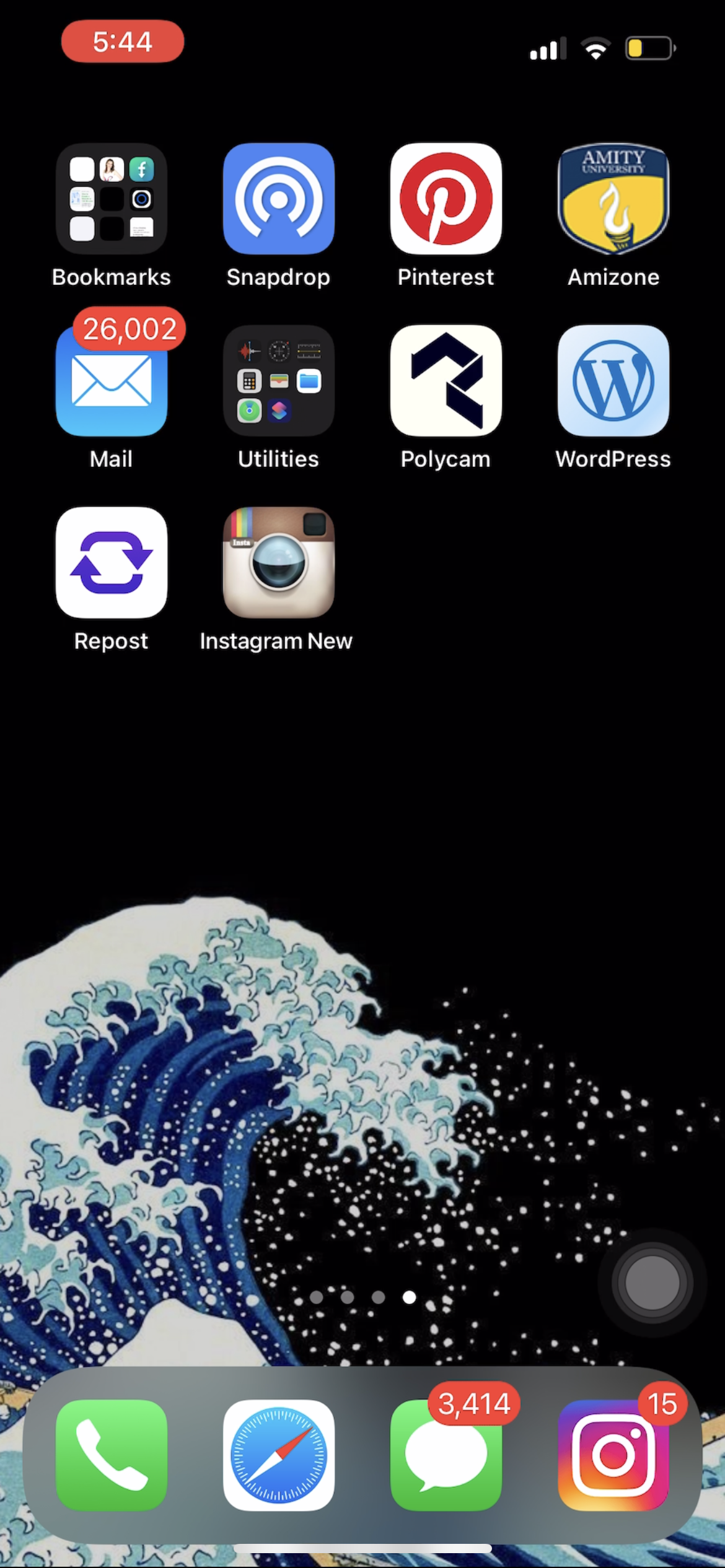
Now you have added the shortcut to your Home Screen.
For Android
Firstly download the X Icon changer Application from the native PlayStore.
Open the application and scroll down to find Instagram.
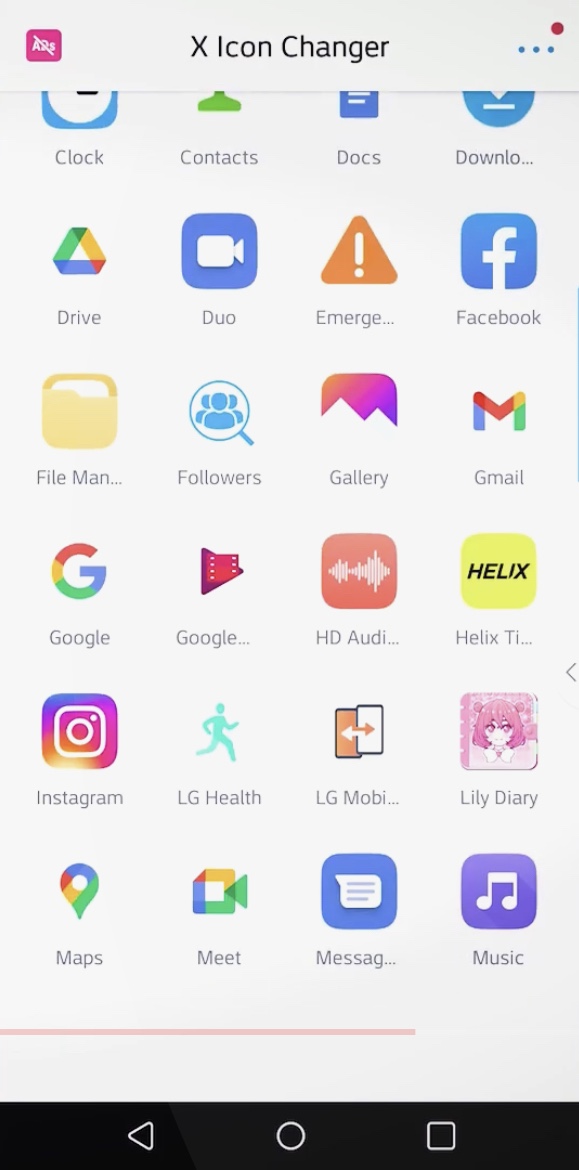
You can choose any logo from the application and use it as a logo for the Instagram application.
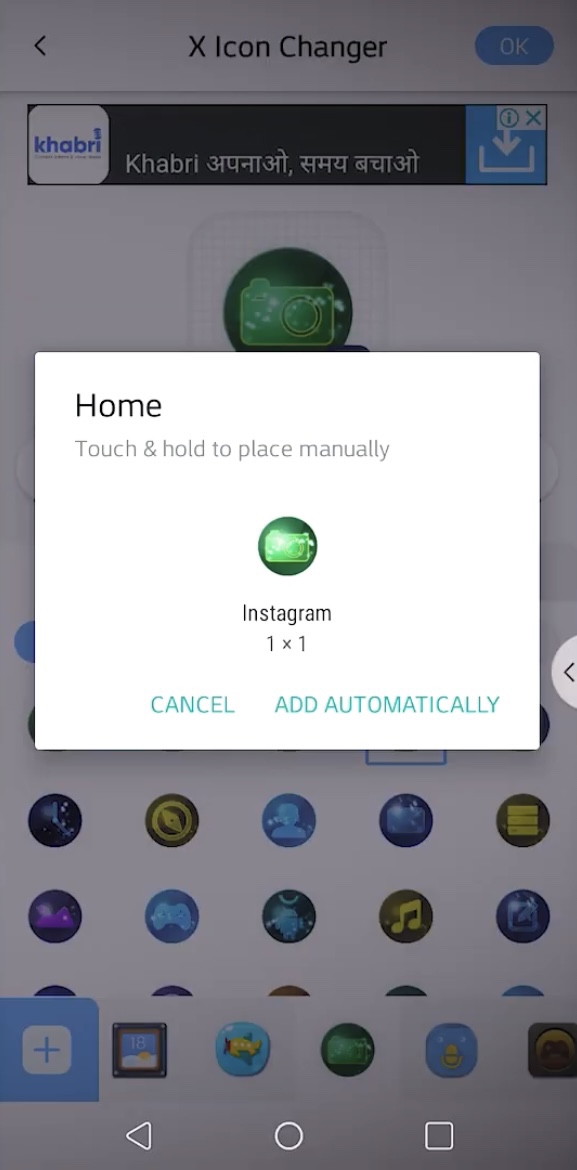
Choose the logo you want and press OK. Then the process will start, and it will ask you to add the logo to the Home Screen, and then press ADD AUTOMATICALLY. The Instagram Logo will be updated and changed.
The icon will be visible on your Home Screen.
I hope you liked this article. In the above article, we learned How to change Instagram icons. I hope you understand the steps clearly. You can also learn how to Repost Pictures On Instagram and read about them here.