Before understanding how to call a function in Python, let’s know what are functions. Functions are known as the block of statements used to carry out certain tasks while programming. They help us break a huge group of code into a block of modules. You can define functions anywhere & anytime in your code such as modules, classes or nested functions.
Function Features
Let’s explore some function features of Python.
- Functions are used to avoid repeted code.
- Functions are used to convert a huge chunk of code into smaller modules.
- Functions help simplify the code and get a better understanding of modules.
- Helps create a reusable code which as save a considerate amount of memory.
- Function names are used to execute local functions written in the code.
- Functions in Python starts def followed by a colon (:) & a function name.
Rules to Define Python Function
- To declare and define a Python Function, ‘def‘ keyword is used.
- In Python, identifiers are used such as A-Z, a-z, & underscore (_).
- Using a (:) colon is mandatory while creating a Python function.
- Reserved word cannot be used as a function name or identifier while creating a Python function.
- Function parametes can be optionally empty or multiples in Python function.
How to Create a Function in Python
To create a function in Python, first, a def keyword is used to declare and write the function followed by the function name after the colon (:).
def function_name(): # use def keyword to define the function
Statement to be executed
return statement # return a single value. Now let’s create a function in Python.
def myFun(): # define function name
print(" Welcome to TechsTricks")
myFun() # call to print the statement Welcome to TechsTricksHow to Call a Function in Python
After creating a function in Python, here’s how you can call it: function_name() or other function or nested function. Here’s a syntax for calling a Python function.
def function_name():
Statement1
function_name() #directly call the function
#calling function using built-in function in Python
def function_name():
str = function_name('arjun') #assign the function name to call the function
print(str) #print the statement Here’s how you can create a welcome message using functions in Python.
def MyFun():
print("Hello World")
print(" Welcome to the TechsTricks")
MyFun() #Call Function to print the message.Hello World
Welcome to TechsTricksIn the above example, we’ve called the main function to print the statement. We hope now you understand how to call a function in Python. Up next, you can read about how to take User Input in Python.