In this article, we will show you how you can test an FCM(Formerly GCM) and APNS push notifications online for free. Pushtry.com through which you can send push notifications to either an iOS device or an Android device while debugging or developing. For use cases such as instant messaging, a message can transfer a payload of up to 4KB to a client app.
Test FCM Notifications
FCM/GCM can be tested on the Pushtry website. Using the tester on Pushtry for FCM notification is easier. It helps you send notification messages to drive user reengagement and retention.
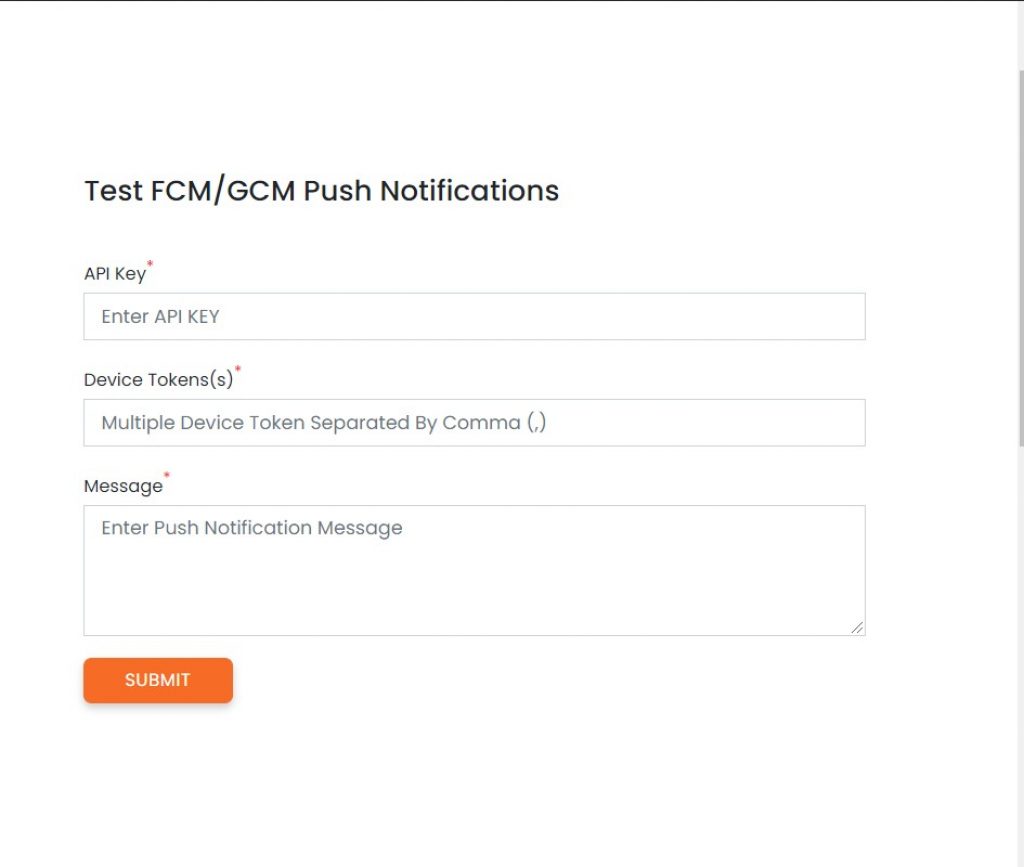
Following are three components that you need to test a FCM push notifications.
- FCM API Key
- Device Token
- Message / JSON data
Enter the above details on the right-hand side form as “Test FCM/GCM Push Notifications” and click on Submit button to test FCM notifications.
Test APNS Push Notifications
Similar to the FCM tester tool from the website, on the home page itself you will get to see options of APNS notifications but on the left-hand side. Sending push notifications to the iOS devices requires server-side implementation which interacts with APNS to send push notifications to an iOS device.
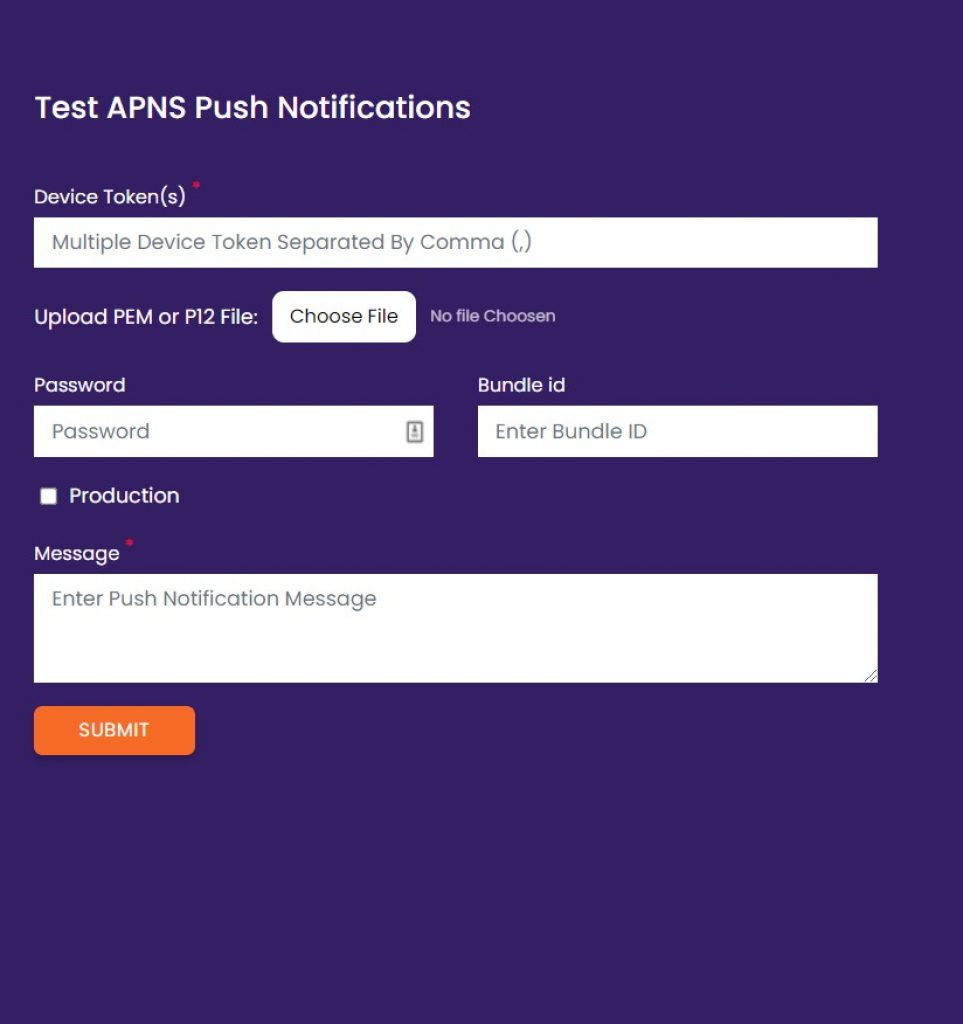
For APNS instead of an API key, it requires a .pem certificate to send an APNS push notification to a device for testing. The components you require for testing are as below:
- Device Token
- PEM or P12 File for upload
- Password
- Bundle ID
- Message / JSON data
You can check on the “Production” checkbox if its required for you.
Both Google and Apple have a body limit on push notifications. Make sure your message data does not exceed the limit implied by Google for FCM notifications and by Apple for APNS message body.
There are more tools out there on the web which can help you to test FCM and APNS push notifications, which you can check.