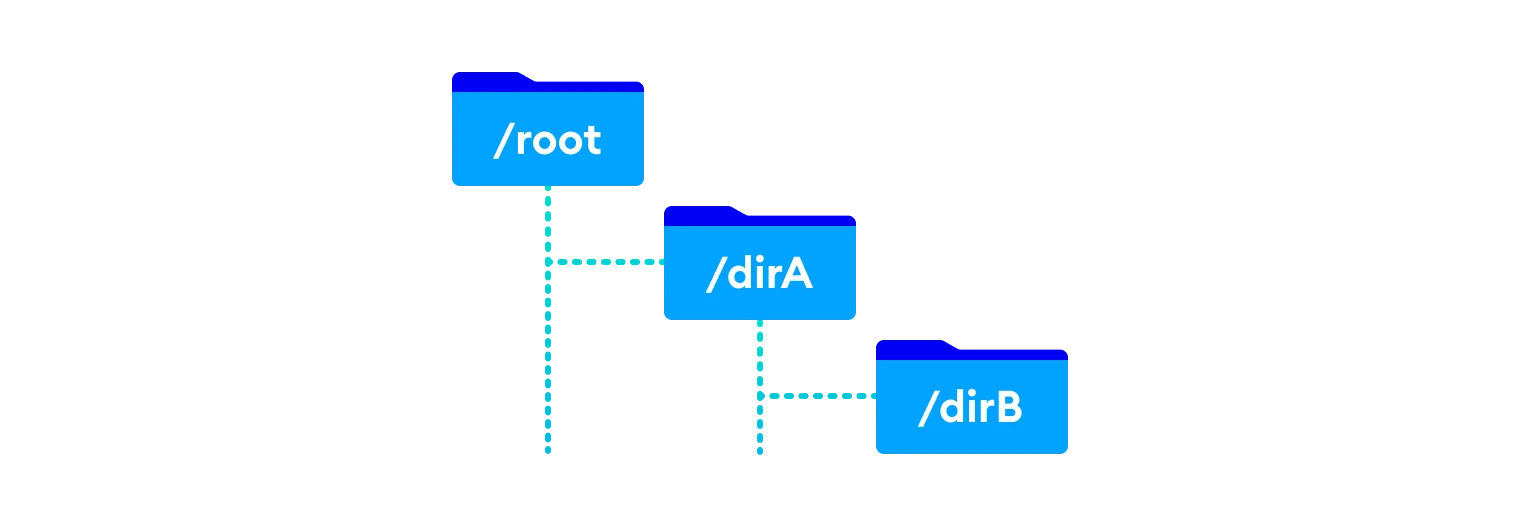
In this article, we will see how to create a directory by using python. Python can help us communicate with the operating system, it can read and write files for us directly from the program.
To create a directory in python we will use a Python OS module that contains various in-built functions to deal with and interact with the underlying operating systems and the files.
You may require files to store data created by a program. And to store the files you may require a directory so that you can access them whenever needed. That’s where the Python OS module can help you.
Also read: How to convert list to string in python
There are basically two types of methods available in the OS module for creating a directory.
- os.mkdir() : Creates single directory
- os.makedirs() : Creates Multiple directories
Python create Directory
To create a single directory in the system we use os.mkdir() method.
os.mkdir(path, mode)This method takes two paratmeters:
- Path (Required): A file path at which you want to create a directory. It can either be a string or Byte value representing a path and name of the directory to be build
- Mode (Optional): This method refers to the access or permission required to deal with the file operations in a directory. The default value is ‘0o777‘.
How to create a Directory using Python in the specified location
Python os.mkdir() Example
To create a single directory in a specified location follow the example below.
import os
path = "/home/techstricks/funpython"
os.mkdir(path)
print("Directory '% s' is created!" % path")Directory /home/techstricks/funpython is created!Python os.mkdir() Permissions Example
We can use the optional method to provide permission to deal with readable and writeable operations within the directory.
import os
path_dir = "C:/TechSTricks"
os.mkdir(path_dir,mode = 0o666)
print("Directory '% s' is built!" % path_dir) The mode setting of 666 allows read and write file operations within the created directory. You can also use mode 755 to give read access to all the users but writing access will only be with the owner. We need to specify 0o before our access parameter.
Directory 'C:/TechSTricks' is built!Python os.mkdir() Function Exceptions
The os.mkdir() method will raise an FileExistsError Exception if the directory in the specified location already exists.
import os
path = "C:/TechSTricks"
os.mkdir(path)
print("Directory '% s' is built!" % path) Traceback (most recent call last): File "tst.py", line 18, in os.mkdir(path) FileExistsError: [WinError 183] Cannot create a file when that file already exists: 'C:/TechSTricks'How to create multiple directories using Python
os.makedirs() the method in Python is used to create a nested directory or recursive directory within the system.
While making a leaf directory if any intermediate-level directory is missing, this method will help to create them all.
os.makedirs(path,mode)Suppose you want to create a directory named Twitch in an unnamed folder called Internet/Streaming. The os.makedirs() will create all the directories if they were not created.
import os
path_dir = "C:/Internet/Streaming/Twitch"
os.makedirs(path_dir,mode = 0o666)
print("Directory '% s' is built!" % path_dir) Directory 'C:/Internet/Streaming/Twitch' is built!Creating a directory in Python is simple and common practice. Most projects require directories to either store data or access data. Mastering this method can be helpful as a developer.