This article will cover the Top 4 Linux Distros Available in the market for Users who want to switch from Windows or Mac Os to a Linux Operating System.
Linux has grown to have a global user base. Linux is literally in everything: phones, thermostats, vehicles, refrigerators, Roku devices, and televisions. It also powers the majority of the Internet, all of the top 500 supercomputers, and all of its stock markets.
Why Linux Distros?
Why bother learning an entirely new computer environment when the standard operating system with most PCs, laptops, and servers is perfectly adequate?
Linux is an OS, just as Windows, iOS, and Mac OS. One of the world’s most popular platforms, Android, is based on the Linux operating system. An OS is software(Code) that controls all hardware resources on your desktop or laptop. Simply put, the operating system oversees communication between your software and hardware. There are many Linux distros available in the market.
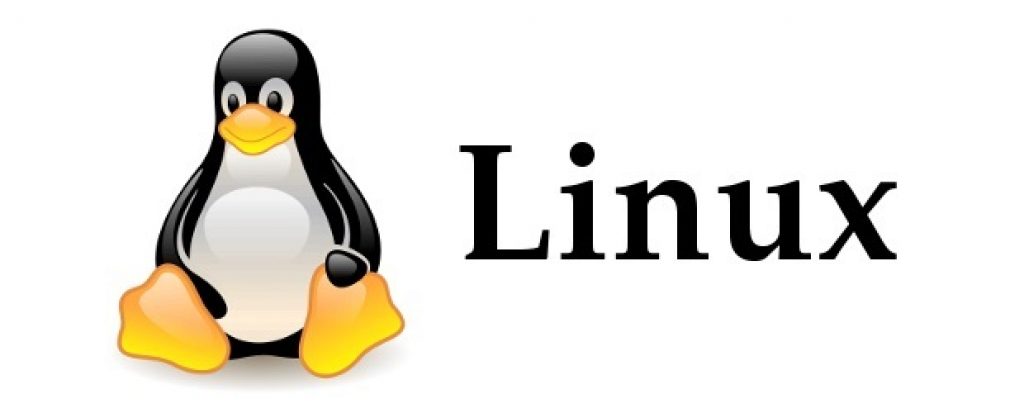
Suppose you often get issues with your current Operating System and encounter problems like malware, viruses, slowdowns, crashes, etc. Linux might be a perfect solution for you. Linux has developed into one of the world’s most dependable computer ecosystems. Combine that dependability with a zero-cost entry point, and you have the ideal desktop platform option.
The Top 4 Linux Distros
Zorin OS
Zorin OS is a Linux operating system based on Ubuntu designed primarily for novices who wish to migrate from Windows and iOS without having to type any commands in the terminal. It has one of the most uncomplicated installations, and everything is plainly shown in front of you.
It is intended to be simple, so you do not need to learn anything to get started.

The Zorin Appearance software allows you to customise the desktop layout to look and feel like the environment you’re used to, whether it’s Windows, macOS, or Linux.
It comes pre-installed with all of the essential apps you’ll need to get started. The built-in Software store has thousands of valuable programmes. With Windows App Support, you can even run many Windows programmes after freshly installing Zorin OS.
This desktop layout is instantly recognisable by everyone, making it straightforward for even the most unskilled users. For Linux newcomers, Zorin OS is an excellent place to start. Simply looking at the screen, you can determine where everything is.
Overall, if you’re new to the Linux environment, Zorin OS takes care of a lot of things like usability and a consistent look and feel across all windows(pun intended), making it a nice experience to use.
POP! OS
Pop! OS is an OS designed for STEM and creative professionals who tend to use their computers as a tool to discover and create.
It’s built for simple navigation, workspace management, and a fluid, efficient workflow.
It comes with complete support for AMD and Nvidia GPUs out of the box. Because of its built-in GPU support is regarded as a simple distribution to set up for gaming.
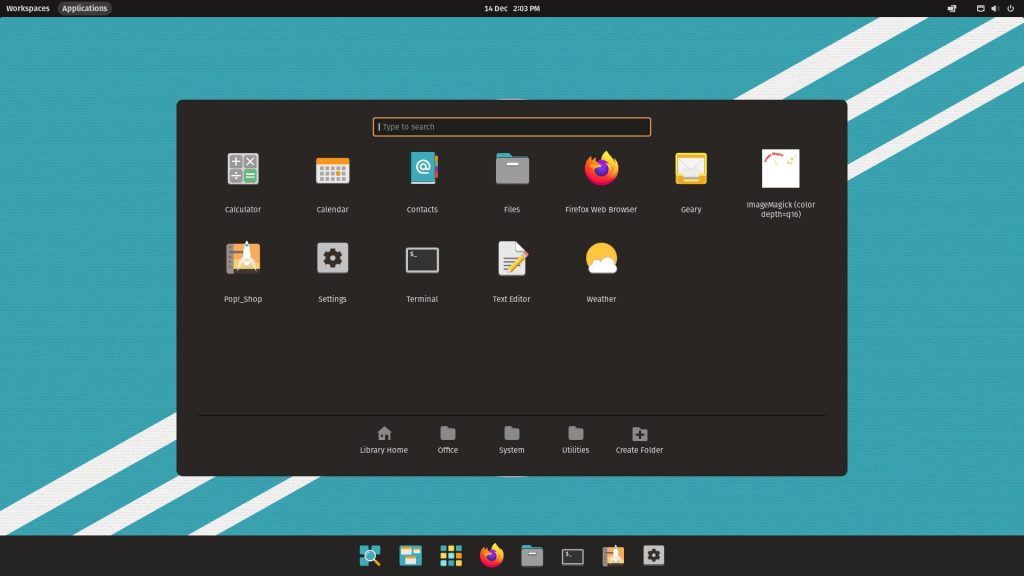
It has built-in power management profiles, default disc encryption, improved window and workspace management, keyboard shortcuts for navigation, and default disc encryption. Packages for TensorFlow and CUDA are also included in the most recent versions.
Pop! OS is a rock-solid operating system. It has Outstanding performance; The user interface is fantastic, and The system is well-integrated.
ELEMENTARY OS
Elementary OS is a famous Linux distribution based on Ubuntu that includes the Pantheon desktop environment created in-house. Aside from the distinctive style and feel, one of the essential features of Elementary is the custom-built apps and paid app store.
The Elementary OS Pantheon desktop greets us when we load up, and it’s clear that Mac OS inspired it. That isn’t always a negative thing since many people enjoy the appearance and feel, and it just works.
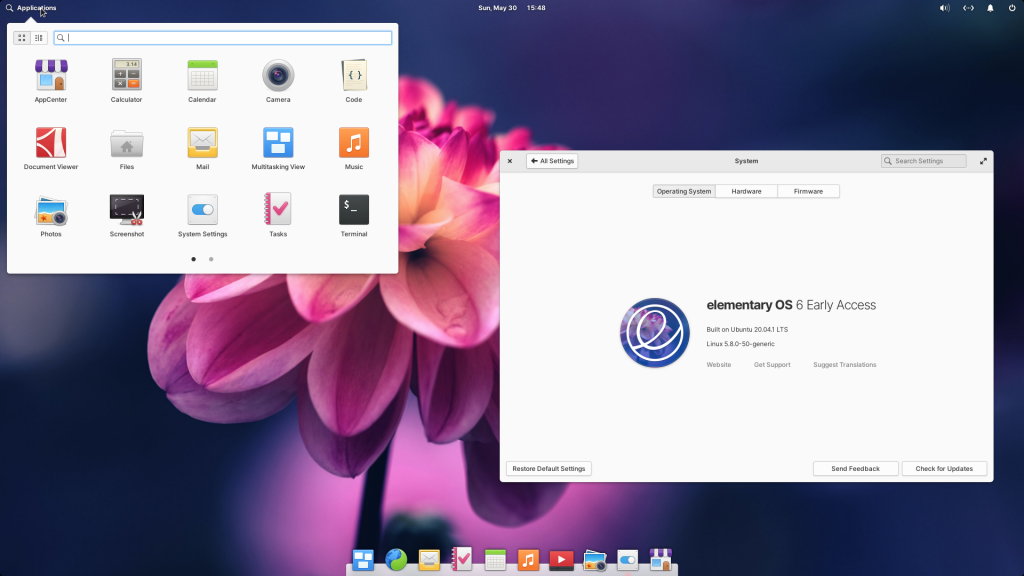
In the top-left corner, you’ll see the app launcher icon. There are indicators for the date and time in the top middle, and in the top-right corner, there are control icons for volume, Wi-Fi, Power, and Bluetooth.
AppCenter is designed to showcase the finest apps that may be of interest to you and welcome app creators on board.
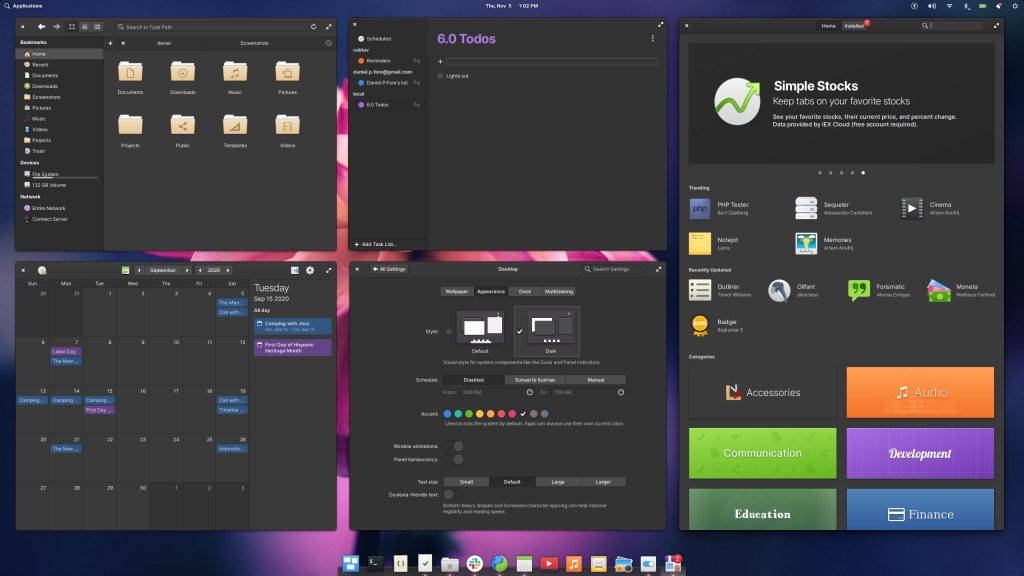
The programmes that come pre-installed on elementary OS are fantastic. Music, Epiphany (web browser), Mail (Geary mail fork), Photos, Videos, Calendar, Files, Terminal, Scratch, and Camera are all designed to operate with the features of the elementary OS.
The dark theme is getting increasingly popular these days, so it’s only natural that users would be able to “turn out the lights” on their system UI.
UBUNTU OS
Ubuntu is an open-source OS based on Linux. Computers, cellphones, and network servers are all supported. Canonical Ltd, located in the United Kingdom, created the system. The concepts utilised to create the Ubuntu software are based on Open Source software development principles.
Ubuntu is an entirely free operating system, and This implies that anyone may use Ubuntu for any reason. You may personalise Ubuntu to your liking.
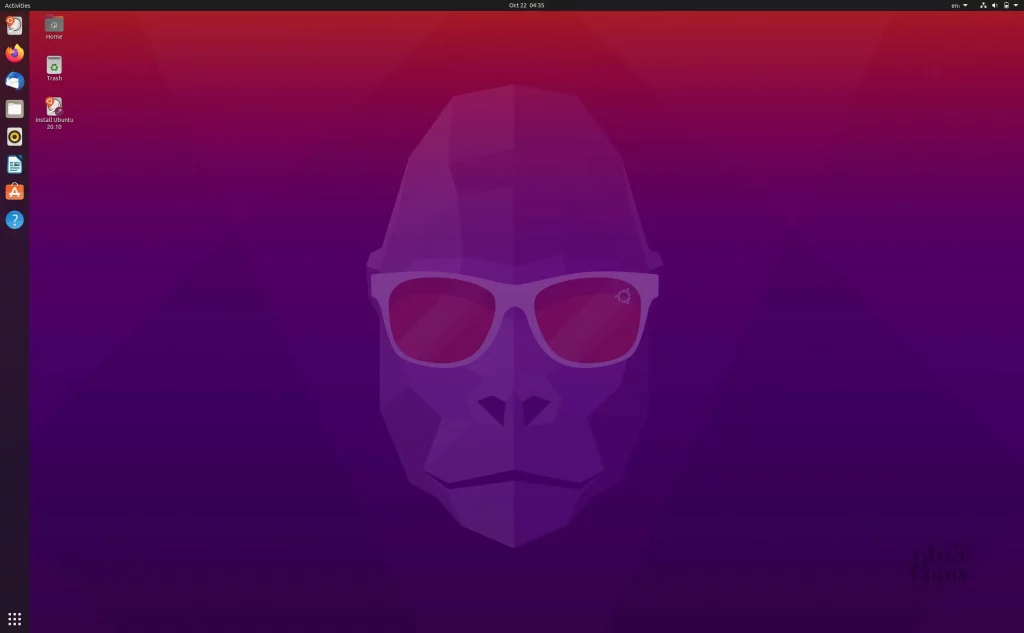
Ubuntu is the most popular server Linux distribution and the most popular operating system in hosted environments, sometimes known as clouds.
Ubuntu is an open-source project that runs on clouds, servers, PCs, smartphones, tablets, IoT (Internet of Things), etc.
New users may be unaware that Ubuntu comes in a variety of variants in addition to the core GNOME-based Ubuntu. Ubuntu comes in various flavours, each of which caters to a different set of user requirements.

Kubuntu is a Linux distribution that lets you check out the contemporary and clean KDE desktop environment. Lubuntu and Xubuntu are two options for low-configuration PCs. Other popular variants include Ubuntu GNOME and Ubuntu MATE. Edubuntu is aimed at educational institutions and schools. Isn’t there a plethora of options?
If you’re interested in using Linux as your Operating System, consider reading about Commands for beginners in Linux.