In this article, we will learn How to create a Facebook Ads account from scratch, the steps are very easy to follow so please stick with us through the end.
When it comes to accuracy, Facebook Ads targeting powers are unmatched. People can be targeted based on interests, habits, demographics, age ranges, connections, locations, and language groups. You may even target the customers of your competition.
Why use Facebook Ads?
Facebook is one of the world’s most popular marketing platforms. The social media giant has grown to over 2.7 billion active members. It has also extended its ad network to serve a broad spectrum of companies. Ads on Facebook are crucial.
Facebook is now used by billions of users every day, and if you publish a tailored ad on the network, your chances of reaching them rise exponentially.

The platform simplifies the process of generating a Facebook ad. You may tailor the Facebook Ads to fit your needs. Depending on whatever you want, you may construct an ad, whether it’s post interaction, website clicks, page likes, or something else altogether.
Customization allows for more control over the ad you generate. It also instructs Facebook on how to customize your ad to get the maximum result possible. Facebook ads help to drive business growth and help to achieve amazing returns.
How to Set up Facebook Ads?
Open the Facebook Ads Website and log in to your Facebook account. Facebook will set up the Ads account (aka Meta Business Suite) under your Personal Facebook account. You can also create a new account if you don’t have one already or use your previous personal Account to set up a Facebook Ads account.
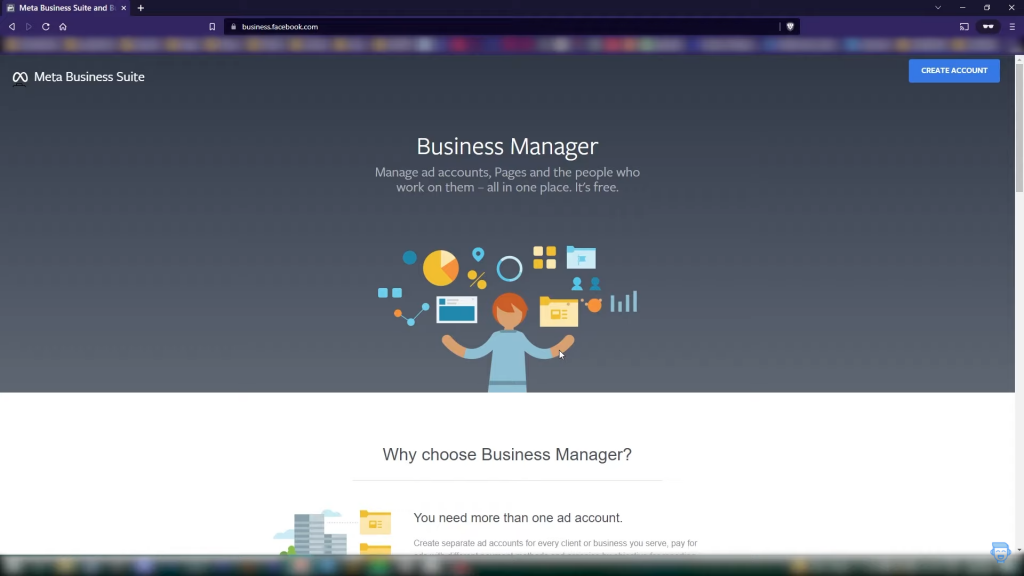
When you are done setting up the log-in information, Facebook will require you to fill in a Business Email ID, Your name and your Business Email Address. Make sure your Business Email Id is different from your personal Facebook account to keep it separate, and it will be helpful in future. Suppose, for some violation. Your Account is Suspended and deactivated. You will lose access to both accounts altogether. So keep these two accounts separate for good.
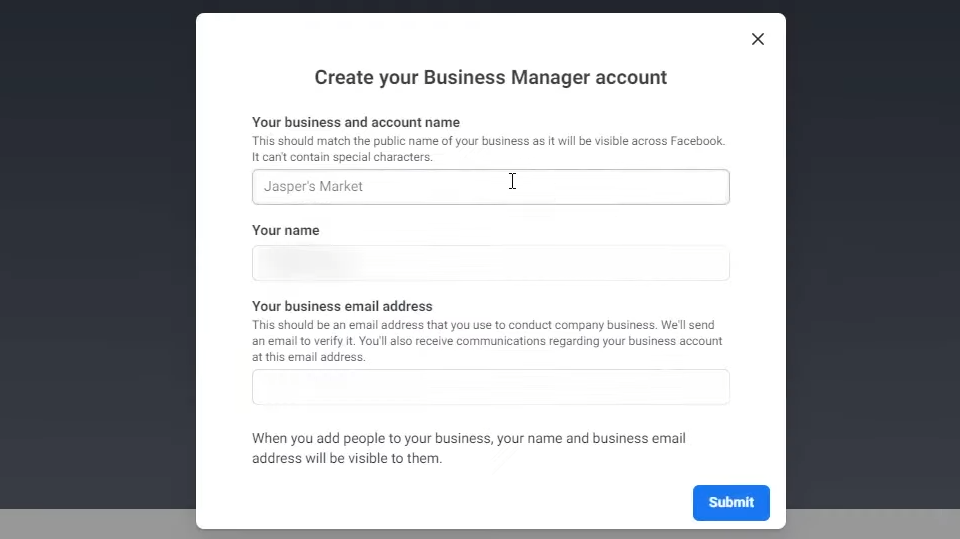
After that, you’ll need to make a new advertising account or add an existing one. Go to the Business Manager menu and select Business Settings, then Accounts and Ad Accounts. You may either add an existing ad account, request access to an existing ad account, or create a new ad account.
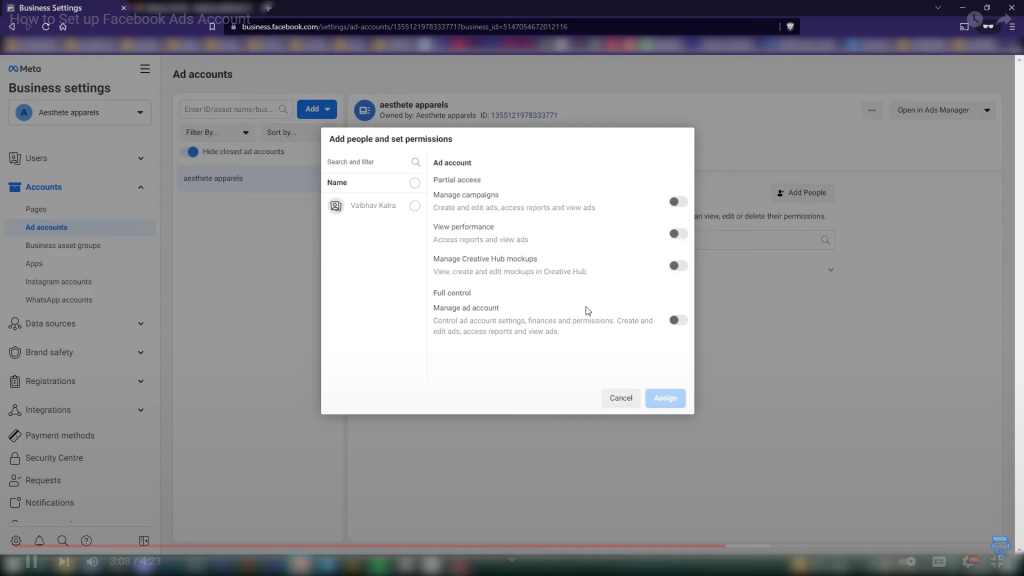
If all this is your initial experience advertising on Facebook, click Create a New Ad Account and follow the instructions. After that, you will be able to add more people to your Facebook Ads account to manage content and ads under Meta Business Suite or to collaborate and work together in a team.
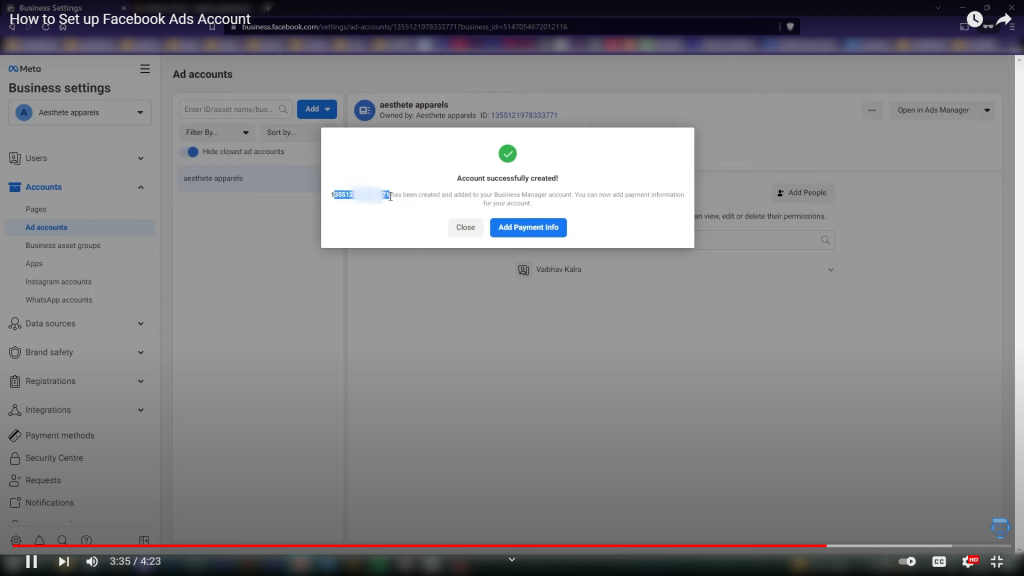
The Facebook account will be ready to work. It is your advertising portal, from which you may manage all of the many features of your Facebook Ads account.
The Facebook advertising platform is meant to be simple for individuals with little to no digital marketing experience.
This simplicity helps make it even more appealing to open-sourced companies that don’t want to engage any organization to run their adverts.
Facebook advertisements may keep driving your business as it expands if you master the basics of Facebook advertising, set up your Account appropriately, and begin a campaign.
I hope you liked this article. In the above article, we learned How to Set up a Facebook Ads account for your business. If you have any doubts, feel free to comment below.
You can also read more about How to Set up Google Ads Account.