Google Ads is a tool for promoting products and services online through Google. You’ll need to link your online account and Website for this type of advertising. This system’s registration and account creation are accessible and straightforward, requiring only a few minutes. We’ve written a step-by-step tutorial for you to follow.
Why use Googe Ads
- Google Ads works faster than SEO
- Increase brand awareness and reach
- Reach more customers through their Gmail Inbox via Email Marketing
- Tackle your competition efficiently
From a small service to a worldwide business, every business needs a strong Google presence nowadays. And using Google Ads to attain online goals is beneficial to all organisations.
Online advertising has reduced the cost of advertising and revolutionised how any willing company may achieve online success on their terms.
Therefore, Google Ads is among the most cost-effective tools to boost online presence and bring new customers, profit, or build a brand.
Set up Google Ads and run a Demo Campaign
First, go to Google Ads.
Click the blue “Get started” button in the upper right corner of the Google Ads page. Choose the email address with which you want to register. Use the email ID if you already have set up a Google Account (Gmail). After making one, you can invite other people to use your Google Ads account.
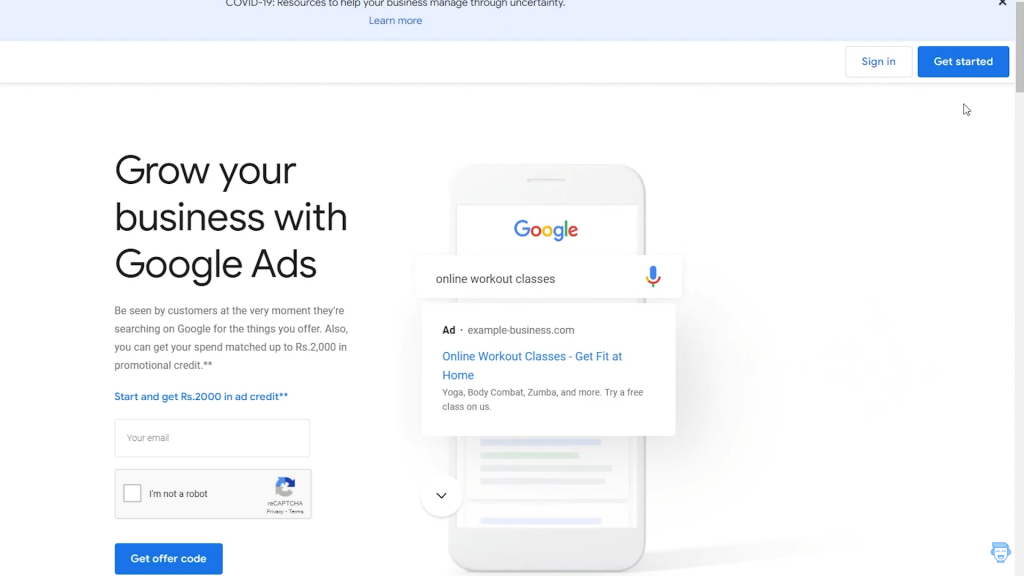
If you already have a Gmail Account, Log in from the account of your choice. Else, Sign up for a new one to run Google Ads. When you have set up the Email and password, the next step is to decide what is the goal of your Google Ads Campaign.
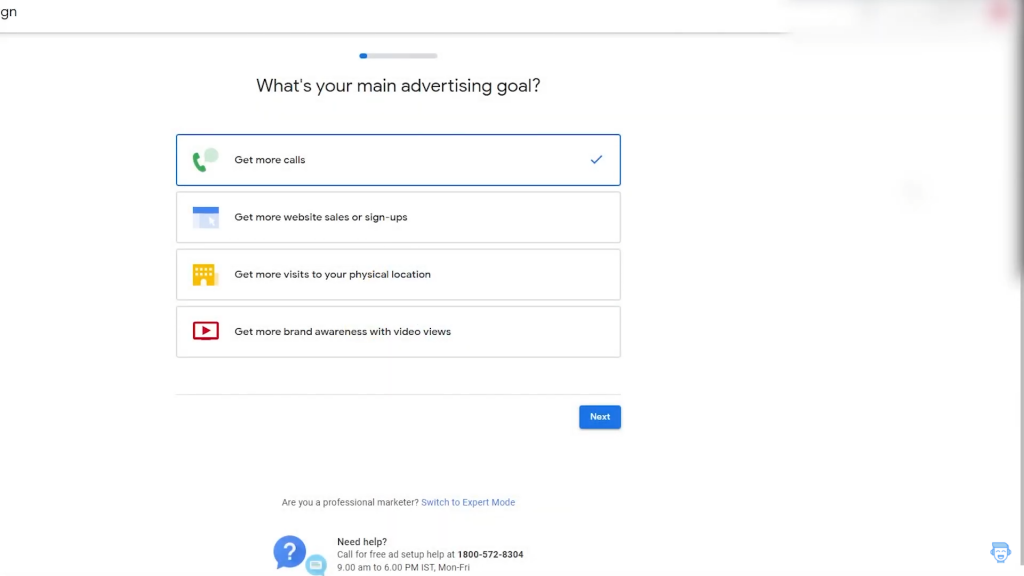
The Advertising Goal depends on what kinds of leads you want to generate from the Ads campaign.
You can choose to-
Get more calls: To describe your service or get direct leads on a Phone Number of your choice.
Get more website sales or Sign-ups: To increase site views and direct customers to land on your Website to display your service or a product to increase sales eventually.
Get more visits to your physical location: display advertisements that promote your physical place.
Get more Video Views: generate awareness, and promote it to get more views.
Google Ads tailor-made their type of advertisement for the option you choose.
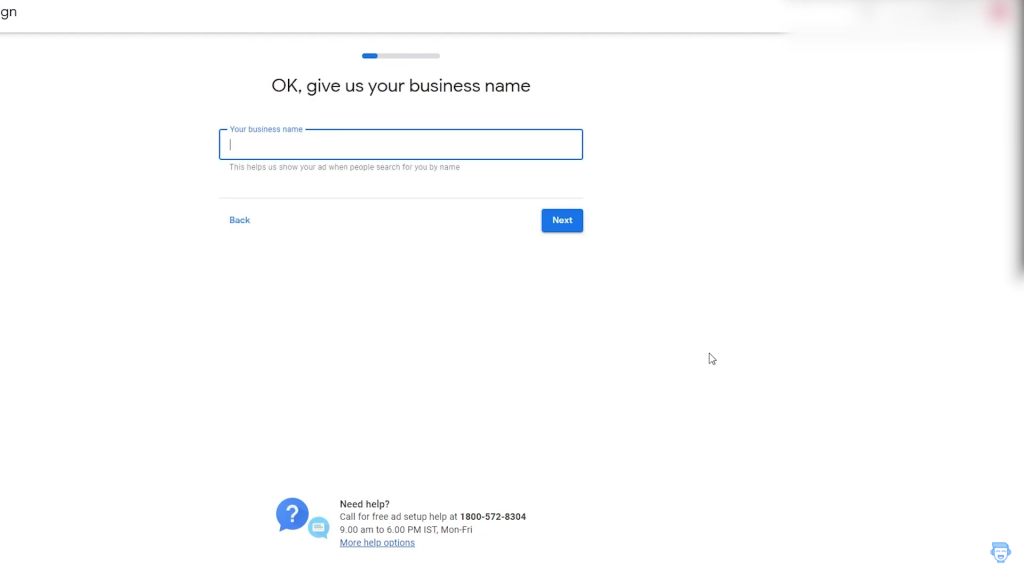
Then You have to add a name to your business and Configure your Website.
A Website is mandatory to run a google ads campaign as google figures out ways to promote it and land customers on the Website. Google will also scan your Website to see if it’s legit and valid to run a Google Ads campaign.
Next, you have to set up a keyword theme.
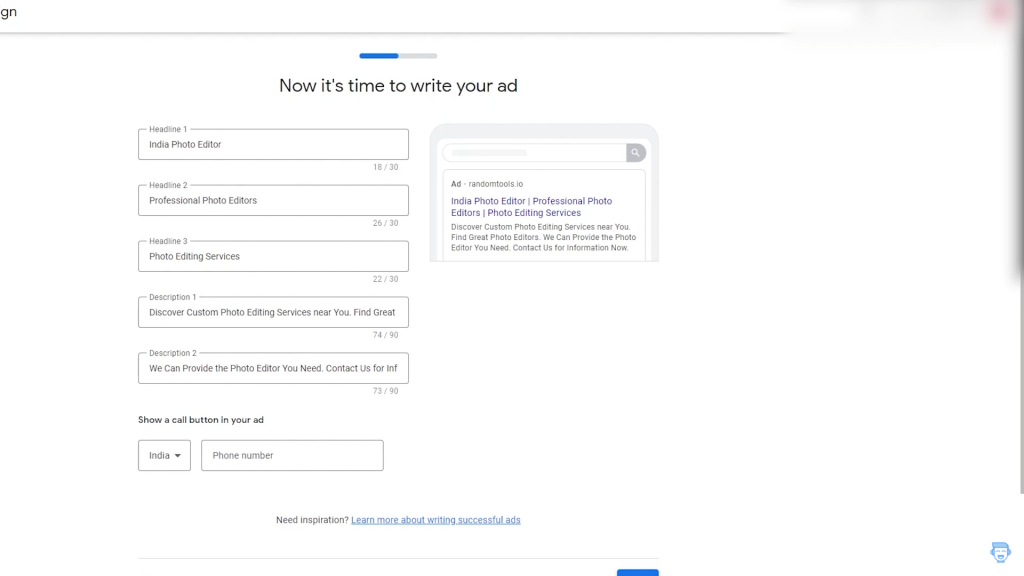
You’ll be given a chance to choose keyword themes in the following box, so Google can identify advertisements that target those phrases. If this is a fake campaign, you don’t have to set a keyword theme. After clicking “Next,” you’ll be prompted to select a location.
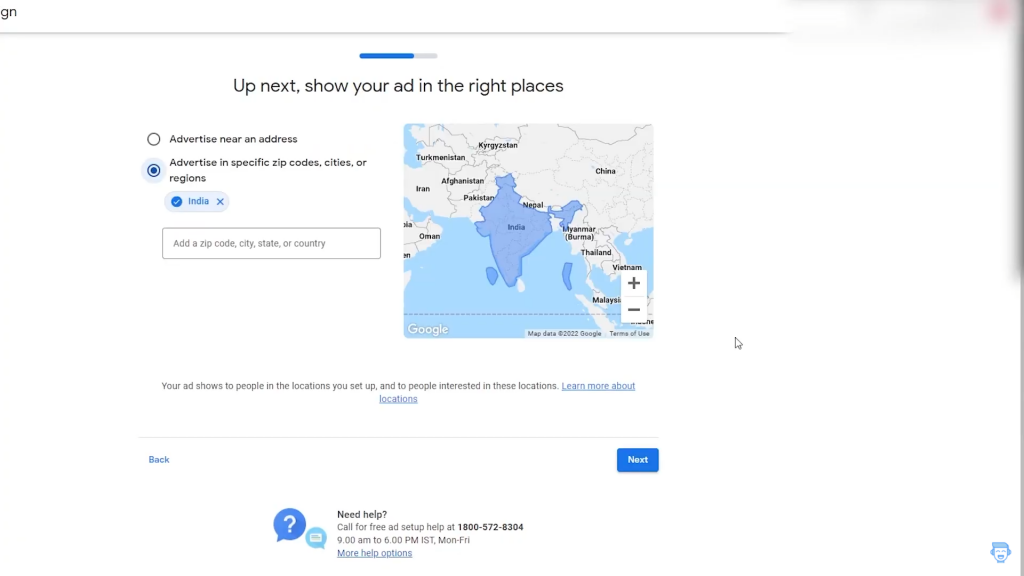
After you’ve set up the Location and Keywords, press Next.
Finally, you’ll be asked to provide billing information. Payments can be drawn from a credit card or a bank account, depending on your preference. Keep in mind that Google will need to validate your bank account, which may take some time. Your credit card may be a better solution if you need to have your adverts up and running quickly.
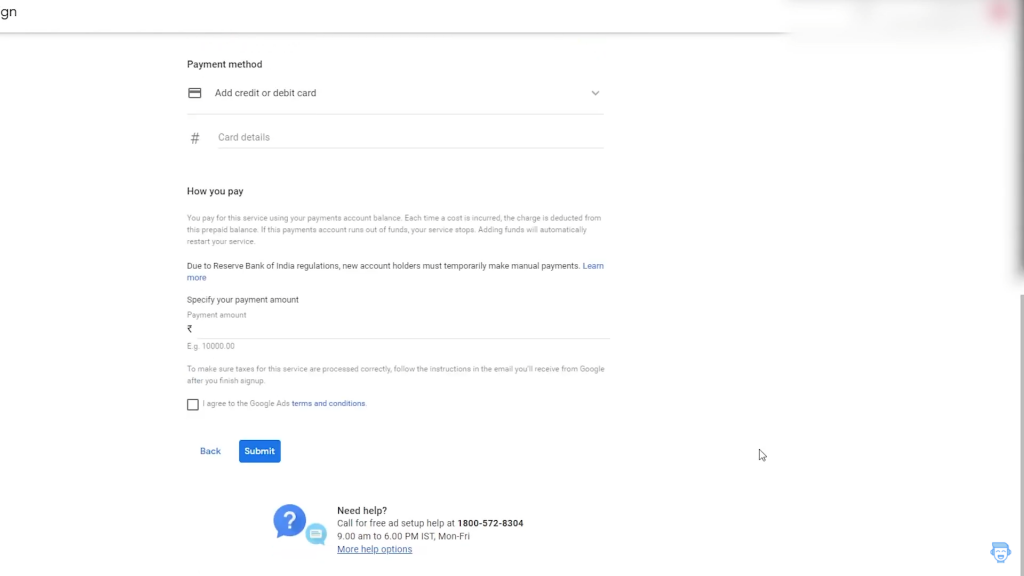
After completing those procedures, Google will let you preview your ad.
You will get various options to go through and confirm the campaign, set the Budget for your ads and much more.
I hope you liked this article. In the above article, we learned How to set up a Google Ads account and run a campaign simultaneously.
Read More about How to Repost on Instagram