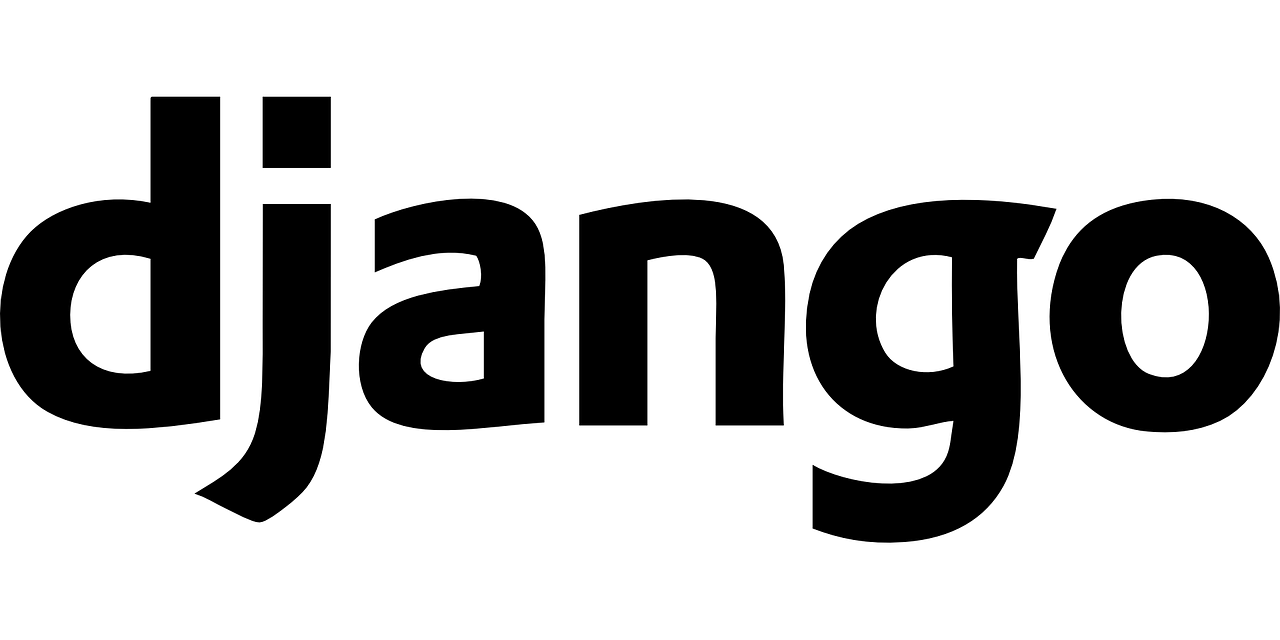
Django as a CMS may required adding custom files like ads.txt, robots.txt into your Django root project folder and needs to be accessible via – https://example.com/robots.txt
We will show how can you do this within 2 easy steps.
Step 1 –
Drop your robots.txt into the templates extras folder ( can be named anything, we have named it extras here ) and import TemplateView into your project’s urls.py like below.
from django.views.generic import TemplateViewStep 2 –
url(r'^ads.txt$', TemplateView.as_view(template_name='extras/ads.txt')),
That is it, your final code will look like.
from django.views.generic import TemplateView
from django.conf.urls import include, url
urlpatterns = [ url(r'^admin/', admin.site.urls), url(r'^ads.txt$', TemplateView.as_view(template_name='extras/ads.txt')), ] + static(settings.MEDIA_URL, document_root=settings.MEDIA_ROOT)